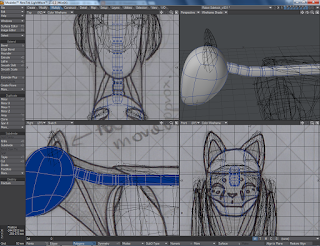There in 3 windows I pasted sketches I cropped from grid paper (which is included in design pack). It was a bit tricky to paste them in right place and I ended up moving them several times. The top view I had to re-size, in terms of canvas, otherwise it didn't want to get into the right place. Rest is fine, although I noticed that I should choose 'back' instead of 'front' for the front view, as everything seems mirrored when I try to make some polygons. Also 2 views, apart from side view, aren't exactly in the middle, they could be if I'd put all of them in equally sized squares, but even then the drawings themselves wouldn't be in the middle.
I started off with head by making a box shape and dividing it (so it had 3x3x3 small square divisions), I formed a head, then sub-patched and altered slightly to fit the exact shape.
Then I went to ears, also starting with a box. I made one, and mirrored (on custom positioning) the second one. While making them I referred to top-down and front view, because I knew side view wasn't really showing the exact positioning, just the size of the ear.
For back too, I once again created a divided box. It was tricky to make this figure, I ended up multiplying the topmost polygons (these meant to stand on) - with group polygons switched on. I sub-patched but the differences weren't significant and I started to move points in order to fit the shape. When I un-sub-patched [TAB] the polygons seemed very crude, but in this state they weren't important.
I made side chest plate - as you guessed, from a box shape and formed it with moving edges. I mostly worked within sub-patch and looking at the 'sketch' view mode (I was making sure all the time it had the right shape. I then mirrored it to match other meshes.
The exact same process I followed when making butt-side plates (or however they are called).
I think these were the easiest things. Now moving into more complicated ones...
I formed the upper leg protection from a box. It was quite tricky to imagine how it curves, and the other views were inaccurate. At the end I edge beveled the top part, as it is the thickest. Later on I'm thinking on making them straight (as a position, not shape).
I copied the front part onto new layer, and adjusted so it matched the sketch.
Currently the model looks like a very chubby midget cat. Has 588 polygons in total.
I made front lower legs by first making a cylinder (from disc) and stretching them, so they are thinner at the bottom and thicker at the top. I then edge beveled twice topmost and bottom-most polygons, and moved the middle one inside. I moved other polygons so they will stick out more and create sort of a curve. At last I sub-patched and mirrored.
At first I wanted to boolean the cylinder inside but when sub-patched it looked horrible.
I copied one of the front legs and adjusted the size by moving edges (and polygons) and stretching the entire mesh. Then mirrored. I placed this leg slightly off the picture because it looks better in this new position.
That's how the robot looks so far. It has 836 polygons in total.
I made a spine, by first making a box and then magic beveling it. Then I edge beveled first few edges , multishifted and re-sized. It looks questionable and I'm not sure if to keep that on the final piece.
I made the lower plate which joins the chest plates together. I started with a box, and moved points so it will have the desired shape. At last it was sub-patched and moved to another layer.
Also I surfaced the main area [Q] with white colour and added reflections and glossiness in surface editor, now it looks more like a robot. Frontal 'mask' was surfaced as well. I'm keeping it for now, later on I will make it a different shape.
From a disc I made the belly. The divided cylinder was multishifted equally and then middle parts were re-sized. At the end I surfaced it so it looks nearly like a rubber.
Model currently has 1728 polygons. I think it must have gained them from the spine as well as belly.
I made joints with use of discs and gears. However they had 872 polygons all together. I decided to reduce them somehow, especially as they aren't very visible or important. I noticed that the gears took most of the polygon count so I deleted them. Now they have 432 polygons in total (with the poles joining upper joints. I also used knife in the middle of both poles and bended them so they touch the spine.
The model has now 2228 polygons in total.
I joined the circular joints with long poles. I made them from a simple rectangular box which end polygons I edge beveled. I then duplicated it and set so it joints the circles, then mirrored on X axis. I copied on different layer, deleted one side, moved to other joints, mirrored and did the exact same process again.
By copying the joining plate from the chest, I made the plate for the lower part. I kept moving and stretching the points and polygons until I was happy with the outcome.
I also moved the last stomach polygon further, so it fills the (nearly) entire back.
Another little thing was added to back legs in order to join the circles to the outer plates. I also stretched and moved the rubbery stomach on the other side, but it doesn't cover the whole front.
I mane neck from a disc. I used band saw pro to divide it into 4 equal parts (for better bending) and started to move and stretch the points. It was hard to think of a shape which will go well with head and the skeleton, and I'm not sure if it looks aesthetic but I will leave it for now.
I may change the neck poles instead (either placement or delete them).
I also replaced the neck poles, deleted one, stretched, re-sized, rotated and moved the other until it was covered by neck and mirrored on X axis.
I started off with head by making a box shape and dividing it (so it had 3x3x3 small square divisions), I formed a head, then sub-patched and altered slightly to fit the exact shape.
Then I went to ears, also starting with a box. I made one, and mirrored (on custom positioning) the second one. While making them I referred to top-down and front view, because I knew side view wasn't really showing the exact positioning, just the size of the ear.
(some polygons seems to be missing too, but they appear in subpatched form)
For back too, I once again created a divided box. It was tricky to make this figure, I ended up multiplying the topmost polygons (these meant to stand on) - with group polygons switched on. I sub-patched but the differences weren't significant and I started to move points in order to fit the shape. When I un-sub-patched [TAB] the polygons seemed very crude, but in this state they weren't important.
I made side chest plate - as you guessed, from a box shape and formed it with moving edges. I mostly worked within sub-patch and looking at the 'sketch' view mode (I was making sure all the time it had the right shape. I then mirrored it to match other meshes.
The exact same process I followed when making butt-side plates (or however they are called).
***
I centered [F2] the entire model and then adjusted the backdrops.I think these were the easiest things. Now moving into more complicated ones...
***
I formed the upper leg protection from a box. It was quite tricky to imagine how it curves, and the other views were inaccurate. At the end I edge beveled the top part, as it is the thickest. Later on I'm thinking on making them straight (as a position, not shape).
I copied the front part onto new layer, and adjusted so it matched the sketch.
---
Currently the model looks like a very chubby midget cat. Has 588 polygons in total.
---
I made front lower legs by first making a cylinder (from disc) and stretching them, so they are thinner at the bottom and thicker at the top. I then edge beveled twice topmost and bottom-most polygons, and moved the middle one inside. I moved other polygons so they will stick out more and create sort of a curve. At last I sub-patched and mirrored.
At first I wanted to boolean the cylinder inside but when sub-patched it looked horrible.
I copied one of the front legs and adjusted the size by moving edges (and polygons) and stretching the entire mesh. Then mirrored. I placed this leg slightly off the picture because it looks better in this new position.
---
That's how the robot looks so far. It has 836 polygons in total.
---
I made a spine, by first making a box and then magic beveling it. Then I edge beveled first few edges , multishifted and re-sized. It looks questionable and I'm not sure if to keep that on the final piece.
I made the lower plate which joins the chest plates together. I started with a box, and moved points so it will have the desired shape. At last it was sub-patched and moved to another layer.
Also I surfaced the main area [Q] with white colour and added reflections and glossiness in surface editor, now it looks more like a robot. Frontal 'mask' was surfaced as well. I'm keeping it for now, later on I will make it a different shape.
From a disc I made the belly. The divided cylinder was multishifted equally and then middle parts were re-sized. At the end I surfaced it so it looks nearly like a rubber.
---
Model currently has 1728 polygons. I think it must have gained them from the spine as well as belly.
---
II
II
V
---
The model has now 2228 polygons in total.
---
I joined the circular joints with long poles. I made them from a simple rectangular box which end polygons I edge beveled. I then duplicated it and set so it joints the circles, then mirrored on X axis. I copied on different layer, deleted one side, moved to other joints, mirrored and did the exact same process again.
By copying the joining plate from the chest, I made the plate for the lower part. I kept moving and stretching the points and polygons until I was happy with the outcome.
I also moved the last stomach polygon further, so it fills the (nearly) entire back.
Another little thing was added to back legs in order to join the circles to the outer plates. I also stretched and moved the rubbery stomach on the other side, but it doesn't cover the whole front.
I mane neck from a disc. I used band saw pro to divide it into 4 equal parts (for better bending) and started to move and stretch the points. It was hard to think of a shape which will go well with head and the skeleton, and I'm not sure if it looks aesthetic but I will leave it for now.
I may change the neck poles instead (either placement or delete them).
---
That's how the model looks now. It counts 2570 polygons.
---
I used boleean to merge neck and belly together. Something went wrong in the part joined together and I had to replace the polygons manually and knifed them in the middle. I moved them more to fit in the entire chest.
Somehow there are 3 rings of polygons that look like edges , but they are intide the model so I don't need to worry.
I also replaced the neck poles, deleted one, stretched, re-sized, rotated and moved the other until it was covered by neck and mirrored on X axis.
I attempted to make back feet out from discs and boxes. I was rotating and mirroring parts from left and right of the centre. feet aren't finished yet, I'll bend them more and add more parts.
I finally came up with a method how can I make swirled tail for my robot. I made a cube, centered it on one axis and used magic bevel with 50 % rotation, 20% precision and then shaped it to the tail on the picture.
It's not as I imagined, it won't be able to reshape into a cone, so I will omit this detail.
The model has currently 2710 polygons (ignoring the paws).
I began again with back feet. First I made a rectangular box and divided it many times. Then I kept using move tool (for points) as well as stretch tool until I was happy with their shape. Then I slightly enlarged the feet until it looked right and mirrored it on x axis.
I then copied these and pasted on another layer, and moved to the front, then stretched them to the ratio about 2:3.
The model has 2918 polygons, 5756 edges and 3040 points.
I'm trying to base my robot's legs on previous sketches I have made in a design pack.
I made a box which then I refined by moving and stretching points. I then subpatched it, copied, rotated the copy and moved it and mirrored another copy. Then I mirrored paws and moved them to the front. I made another box and with similar method I created claws.
In meantime I also lowered the peak on feet and reused the main joint from previous version.
I think the model is finished, though I may add some extra details or refine the mask to the shape I intended at first. The model has 3710 polygons.
I finally came up with a method how can I make swirled tail for my robot. I made a cube, centered it on one axis and used magic bevel with 50 % rotation, 20% precision and then shaped it to the tail on the picture.
It's not as I imagined, it won't be able to reshape into a cone, so I will omit this detail.
---
The model has currently 2710 polygons (ignoring the paws).
---
I began again with back feet. First I made a rectangular box and divided it many times. Then I kept using move tool (for points) as well as stretch tool until I was happy with their shape. Then I slightly enlarged the feet until it looked right and mirrored it on x axis.
I then copied these and pasted on another layer, and moved to the front, then stretched them to the ratio about 2:3.
---
The model has 2918 polygons, 5756 edges and 3040 points.
---
I'm trying to base my robot's legs on previous sketches I have made in a design pack.
I made a box which then I refined by moving and stretching points. I then subpatched it, copied, rotated the copy and moved it and mirrored another copy. Then I mirrored paws and moved them to the front. I made another box and with similar method I created claws.
In meantime I also lowered the peak on feet and reused the main joint from previous version.
***
I think the model is finished, though I may add some extra details or refine the mask to the shape I intended at first. The model has 3710 polygons.
***